Contents
Chapter 4: Using the Status Window
In the Status window, the progress of a backup occurring is shown by text and green bars.
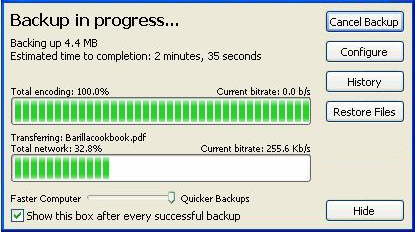 Figure: Client Status Window
Figure: Client Status Window
The Total encoding progress bar shows how much of the current backup set has been encrypted and encoded for transfer.
The Total network progress bar indicates the percent of the current backup set that has been successfully transferred to the MozyHome Home servers.
In addition, when you perform a restore, the progress bar displays the progress made in downloading and restoring the files.
You can adjust the speed of the backup by moving the slider to the left (faster computer) or right (quicker backups).
After a backup or a restore has been attempted, the Status window displays whether the backup or restore was successful,
and when it was completed. If an error occurred during the backup or restore, the window displays an error code with
a brief explanation for the error and a link for more information.
The following topics are available:
Topics: Using the Status Window
The MozyHome Status window allows you to view the status of a current backup, start a backup manually, and
launch the MozyHome Configuration window.
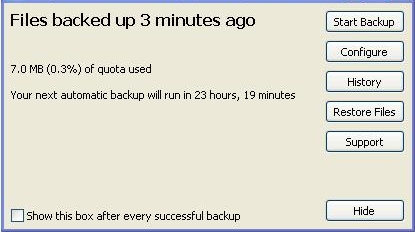 Figure: Client Status Window
Figure: Client Status Window
1. Right-click the MozyHome icon in your system tray, then click Status.
2. From the Status window, you can select any of the following options:
